Opus
A desktop application to simplify your task management needs.
Opus User Guide
Opus is a desktop application to simplify your task management needs. Optimized for usage via a Command Line Interface (CLI) and augmented with a Graphical User Interface (GUI), Opus is fast and easy to use.
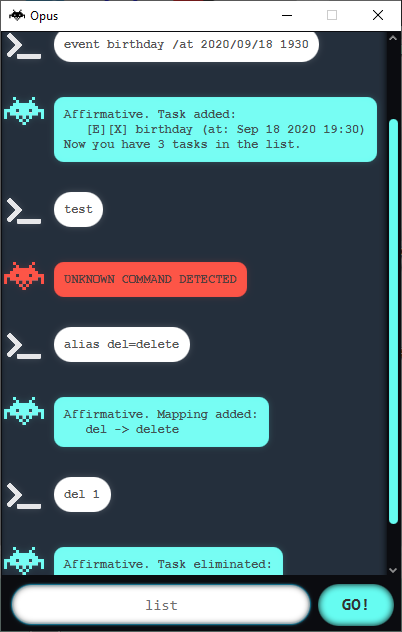
Table of Contents
Requirements
- Java 11 or later.
Quick Start
-
Download opus.jar here.
-
Copy the file to the folder you want to use as the home folder for Opus.
-
Double-click the file to start the app.
-
Type a command in the prompt box and press Enter to send it to Opus.
-
Refer to the Features and Usage section below for details of each command.
Features and Usage
- Words in
UPPER_CASEare parameters to be supplied by the user. - Items in
[square brackets]are optional.
Add a task - todo / deadline / event
Adds a task with a specific type.
-
todo- a task without a timestamp.
Format:todo DESCRIPTION
Example of usage:todo draw more art deadline- a task with a timestamp indicating by when it must be done.
Format:deadline DESCRIPTION /by YYYY/MM/DD [HHMM]
Example of usage:
deadline finish project /by 2020/09/18deadline submit assigment /by 2020/10/03 2359
event- a task with a timestamp indicating when it will be held.
Format:event DESCRIPTION /at YYYY/MM/DD [HHMM]
Example of usage:
deadline CTF competition /at 2020/09/05deadline birthday surprise /at 2020/07/19 2200
Mark task as done - done
Marks a task with the specified index as done.
Format: done INDEX
Example of usage: done 1
Delete a task - delete
Deletes a task with the specified index.
Format: delete INDEX
Example of usage: delete 1
List all tasks - list
Lists all tasks saved in Opus.
Format: list
Example of usage: list
Find tasks - find
Lists all tasks whose description contains the specified keyword.
Format: find KEYWORD
Example of usage: find work
Add command alias - alias
Adds a command alias with the specified keyword.
Format: alias KEYWORD=COMMAND
Example of usage: alias del=delete
Quit Opus - bye
Quits the Opus application.
Format: bye
Example of usage: bye